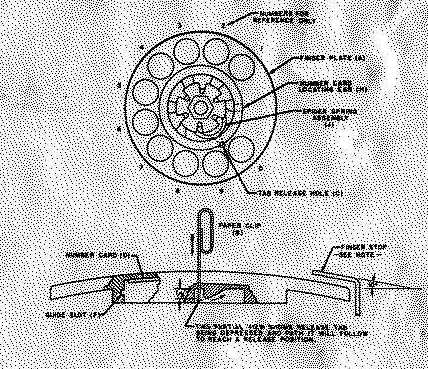
REMOVING THE FINGER WHEEL FROM YOUR WESTERN ELECTRIC OR SIMILAR DIAL
This is a rough scan of the original document once supplied with new Rotary Dial phones. It is applicable to Western Electric, Stromberg-Carlson, ITT, or Northern Electric dials with clear plastic finger wheels. Look between the "9" and "0" holes on your finger wheel. You'll find A little hole drilled there. If you put a paper clip into that hole, turn the dial all the way clockwise and push down, you will release the hidden spring that holds the finger wheel into place. Now, while holding the spring down by pushing on the paper clip, force the dial one more space clockwise and the finger wheel will come loose. To put the wheel back on, put the "0" hole over the numeral "9" and turn the wheel counter-clockwise. The spring will jump back into the slot and the finger wheel will stay in place.
VTS INDUSTRIAL COMPANY
Steve Hilsz, Technician
Copyright © 2003 by Steve Hilsz