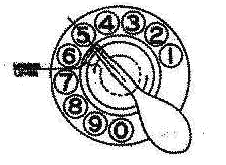
AUTOMATIC ELECTRIC NUMBER CARD HOLDERS
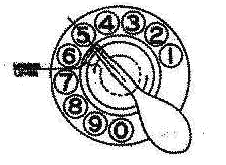
A locking tab is used to secure Automatic Electric number card holders. The tab moves between the numerals "5" and "7" and when pushed towards "5," locks a tab on the card holder in place.
To UNLOCK the card holder, insert a small flat-blade screwdriver underneath the inner rim of the card holder, just to the right of the area occupied by numeral "5." Pushing the screwdriver to the left, you will encounter the locking lever tab. Push the tab towards numeral "7" until the tab hits the limit of its travel. There is a bump on the finger wheel that limits travel to the area between "5" and "7."
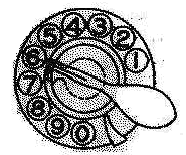 Now, the number card holder can be lifted from the left side.
There is a second tab inserted into a slot between "1" and "0" on the finger
wheel. Lift the number card from the left, then pull it away from the finger
wheel.
Now, the number card holder can be lifted from the left side.
There is a second tab inserted into a slot between "1" and "0" on the finger
wheel. Lift the number card from the left, then pull it away from the finger
wheel.
REPLACEMENT
Set the locking lever toward numeral "7." There is a stop bump on the finger wheel to indicate the limit of travel of the locking lever. Place the outer tab of the card holder into the mall slot between the numeral "1" and "0" of the finger wheel, and push the card holder down into the depression on the finger wheel. Hold the card holder with your thumb.
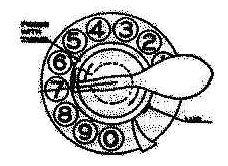
Insert a small screwdriver underneath the rim of the card
holder, just past the area occupied by
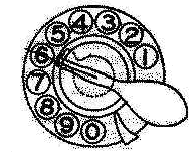 numeral "7" on the
finger wheel. Push to the right until you encounter the locking lever tab.
Continue pushing the tab until it rides over the inner tab on the card holder.
The locking lever will stop in the vicinity of numeral "5."
numeral "7" on the
finger wheel. Push to the right until you encounter the locking lever tab.
Continue pushing the tab until it rides over the inner tab on the card holder.
The locking lever will stop in the vicinity of numeral "5."
Provided as a courtesy of VTS Industrial Company
Steve Hilsz, Technician